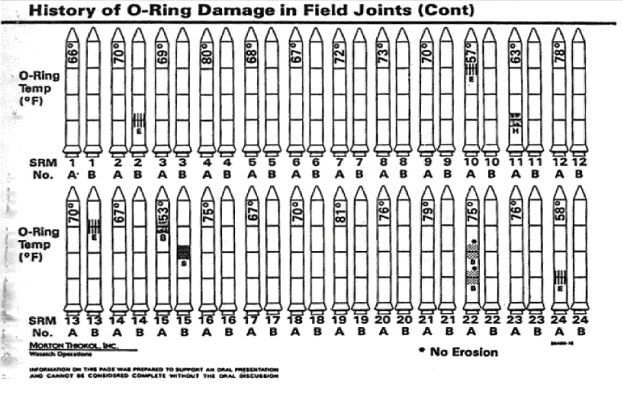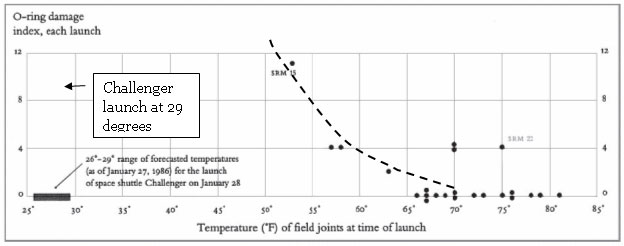A data visualization is not made in a vacuum. The graphic is a tool to communicate to the reader. With that in mind, the graphic should be created with the user experience at the forefront of the design.
I would assume the primary consumer of most forms of digital media is a millennial. Millenials have been heavily criticized by older generations for having a short attention span. This should be unsurprising, as the millennial generation has been heavily influenced by the internet - an overflowing cornucopia of information, delivering all types of media in quick snippets from all directions.
The New York Times'
How Y'all, Youse and You Guys Talk saw viral popularity because it delivers instant information which was directly relevant to their entire readership and their friends.

Other data visualizations which also deliver relevant, instant feedback in a visually pleasing way might expect to see the same popularity.
My personal favorite data visualization is
Gendered Language in Teacher Reviews. (Link below) The interactive visualization is well-proportioned, smoothly animated, easy to use, and easy to understand. The visualization pulls data from 14 million reviews of teachers written on RateMyProfessor.com to show how language choice differs in reviews of male versus female professors.
For background, RateMyProfessor is a site widely used by college students worldwide to evaluate their professors. Students can grade their teachers for overall quality and level of difficulty, and write a review for a class that professor teaches. The reviews should be taken with a grain of salt, because I would imagine that most reviews are written by students strongly compelled to go out of their way to share their classroom experience. That is to say, the majority would be written by students who either hate or love the professor.
This graphic is especially relevant to me, because it reflects the opinions of my peers, and I could use it as a tool to quickly test some thought experiments. Here are two examples of hypotheses I tested with this data visualization:
At least among college age males like myself, there is a common stereotype that women are not as funny as men.

The graphic seems to reflect that stereotype, showing that in all fields, male professors are described as "funny" about twice as often as female professors. It also shows that the most frequent instances of "funny" professors occur in the communications fields - phycology, language, sociology, and english appear near the top. The more technical fields have much less funny professors, with engineering, computer science, chemistry and math appearing near the bottom.
RateMyProfessors changed its format since I last used it in undergrad. Students used to be able to give a "hot chili pepper" in their reviews to professors they thought were physically attractive. How are words for physical attraction used in professor reviews?



Of the adjectives "hot," "handsome," and "sexy," "handsome" was used the most infrequently. Unsurprisingly, "handsome" is very very rarely used in reviews of a female professor's class. I was surprised to see that male professors were more often described as "sexy" by a large margin. Perhaps this indicates that female students are more willing to include the word "sexy" in their vocabulary than male students. For "hot" there is not a clear winner. While "hot" is used ten times as often as "handsome" or "sexy," it seems that one gender is not the clear winner here. It is interesting to note that the difference in "hot" reviews for engineering professors is by far the most extreme. Perhaps this can be explained by engineering students' very limited exposure to women...
http://benschmidt.org/profGender/#%7B%22database%22%3A%22RMP%22%2C%22plotType%22%3A%22pointchart%22%2C%22method%22%3A%22return_json%22%2C%22search_limits%22%3A%7B%22word%22%3A%5B%22funny%22%5D%2C%22department__id%22%3A%7B%22%24lte%22%3A25%7D%7D%2C%22aesthetic%22%3A%7B%22x%22%3A%22WordsPerMillion%22%2C%22y%22%3A%22department%22%2C%22color%22%3A%22gender%22%7D%2C%22counttype%22%3A%5B%22WordCount%22%2C%22TotalWords%22%5D%2C%22groups%22%3A%5B%22unigram%22%5D%2C%22testGroup%22%3A%22B%22%7D